Problems with the PlayStation 5’s flickering screens have been a source of worry in recent years, and the number of reports of this problem is only growing with the passage of time.
To begin, it is not as bad as it looks, and you should be simply able to fix it by focusing on a few solutions. First of all, it is easier than it seems. On the other hand, consumers often confuse unexpected malfunctions with screen flickering, which must be ignored before working on those changes.
If you have experienced unwanted glitches while playing the game, it is likely due to some issue with the game itself. This kind of error would be fixed by installing the latest version.
If, on the other hand, the flickering continues even while you are on the Home screen, the problem may lie elsewhere and has to be addressed there instead.
Today, I went through a few tried-and-true solutions to the problem where the PS5 screen keeps flickering. Fortunately, these solutions have shown to be beneficial.
Why Does the PS5 Screen Keep Flickering?
The PlayStation 5 (PS5) is a next-generation game system officially launched in the latter half of 2020. On the other hand, there have been reports of consumers suffering from screen flickering when using the PS5.
A wide range of circumstances may trigger this problem, and it has the potential to be annoying for players who have just made an investment in a new console.
There are a few reasons for this flickering issue. This issue might happen for a problem with the HDMI connection. It also can happen for the tv or monitor settings or the game itself.
So here I’m going to show you how to fix this PS5 flickering issue.
How to Fix PS5 Screen Keeps Flickering Issue
While playing your favorite AAA game on your PlayStation 5, you could notice a few texture errors or observe your screen flickering from time to time. Most of the time, the problems with the texture defects are caused by difficulties with the game itself. They are made functional again after downloading the latest update.
However, if the image on your monitor keeps flickering, even while you are on the home screen, there is an issue that you can repair, and you should be able to do it rather fast.
The following is a step-by-step guide that will fix the issue where the screen on your PS5 flickers:
1. Reconnect The HDMI Connection
An issue with the HDMI connection is one of the potential causes of the screen flickering on the PlayStation 5. The PlayStation 5 utilizes an HDMI 2.1 cable to establish a connection to a television or monitor.
If the cable is not correctly placed or is damaged, this might result in a flickering display on the television or monitor.
To fix it:
- Disconnect your TV for one minute. In the meanwhile, please disconnect your PS5 as well.
- Make sure that the HDMI wire is unplugged from both ends before continuing.
- After reattaching the power connections, Users need to double ensure that the HDMI cable is attached firmly to both the PS5 and the display device and that there are no obvious signs of wear and tear on the cable itself.
- Turn on both the television and the gaming console, and evaluate whether or not the issue has been resolved.
The PlayStation 5 can show resolutions of up to 4K at 120Hz when using HDMI 2.1, while it can only display resolutions of up to 4K at 60Hz when using HDMI 2.0.
The problem with the screen flickering will occur if you are not using a cable that supports at least HDMI 2.0 with your PlayStation 5. Without this connection, the PlayStation 5 will not be able to transport the images in a correct manner to your television.
The problem with the screen flickering will be fixed if you connect the device via an HDMI 2.0 connection.
If you don’t find any solution from the above fixes, you can try a new HDMI cable or swap the ends of the cable to fix the flickering issue.
2. Update TV Settings
An issue with the TV settings is yet another thing that might be causing the flickering on the PS5 screen. As suggested by several users, altering the refresh rate or resolution settings on the television or computer display seems to rectify the problem.
- The majority of today’s televisions are either Smart TVs or Android TVs. Both need frequent firmware upgrades every few months, exactly like the software on your smartphone.
Both can function properly with them. An old piece of firmware is to blame for the trouble you’re having with your screen flickering.
You may upgrade the firmware of your TV by going to the website of the manufacturer of your TV and checking to see if there are any updates available for the model number of your TV.
- After downloading and installing the updates from the browser on your TV, you will need to restart the device.
3. Game Problem
The flickering might also be brought on by the game itself, which brings us to the third possible explanation. There is a possibility that certain games may not be able to manage the high refresh rate or the resolution of the PS5, which would result in the PS5 screen flickering. These titles will not be completely optimized for the PS5.
In this scenario, players should seek help from the game’s developer or wait for a patch to be made available before attempting to resolve the problem.
4. Adjust 4k Video Settings
A lot of players began having problems with this issue. Make sure the problem still exists after reverting the settings and turning off HDR on both the PS5 and the TV.
If the problem still exists, reduce the transfer rate from 4K to -2. Several users reported that success was also achieved by setting the 4K transfer to -1. This has resolved the problem for the majority of people.
- Go to the Settings menu on your PS5 and then choose Screen and Video.
- After that, navigate to the 4K Video Transfer Rate after selecting the Video Output option.
- Alter the parameters for the transfer rate so that it reads -1 or -2 instead of Automatically. You should examine the outcomes after saving the modifications.
5. Disable HDR, HDCP, RGB
Issues with the PS5’s display, such as screen flickering, may be traced back to the console’s RGB color settings or resolution settings.
If the issue persists even after you’ve adjusted the video transmission rate, consider tinkering with the PS5’s RGB settings or turning off HDCP and HDR.
Everything you need to know to carry out the aforementioned tasks is outlined below.
Disable PS5 HDR Mode:
- Launch the PS5’s configuration menu.
- The Screen and Video menu options. Change the output to video.
- To disable HDR, choose that option. This option is often “Automatic” by default.
Disable PS5 HDCP:
- Open PS5 Settings.
- Navigate to the System option in the menu.
- Choose HDMI from the list on the left of the menu.
- On the PS5, if you want to deactivate HDCP, you may do so by clicking on the slider next to Enable HDCP.
- Navigate to the Settings menu on your PS5.
- Make your selection from the options under Screen & Video.
- To begin, choose “Video Output” from the menu on the left.
- Next, pick either Limited or Full under the RGB Range drop-down menu.
If none of these solutions work, it is recommended to contact Sony customer support for further assistance. You can also check the PlayStation’s website for any known issues and see if there are any updates available for the system software.
FAQs
What is the PS5 display flicker issue?
The PS5 display flicker issue is a problem where the video signal on the console suddenly and briefly drops, resulting in a black screen or a static image. This issue appears to be caused by a problem with the HDMI connection between the PS5 and the display device.
What are some potential causes of the PS5 display flicker issue?
The issue may be caused by a problem with the HDMI cable, such as damage or wear, or an insecure connection between the PS5 and the display device. It may also be caused by a problem with the PS5’s resolution settings, particularly when set to 4K.
What are some solutions to the PS5 display flicker issue?
Sony recommends checking the HDMI cable for any damage or wear and ensuring that it is securely connected to both the PS5 and the display device. Users can also try using a different HDMI cable to see if that resolves the problem. Another solution is to change the resolution of the PS5 to 1080p, which can help to reduce the flicker. Users can also try disabling the “Allow variable refresh rate” in the PS5 display settings.
Conclusion
In conclusion, the PS5 display flicker issue is a known problem that affects some users. Sony has acknowledged the issue and has provided some potential solutions for affected users, but the company is still working on a software update to fix the problem. If you are experiencing the issue, it’s recommended to try the solutions that Sony has provided or contact the company’s customer support team for further assistance.