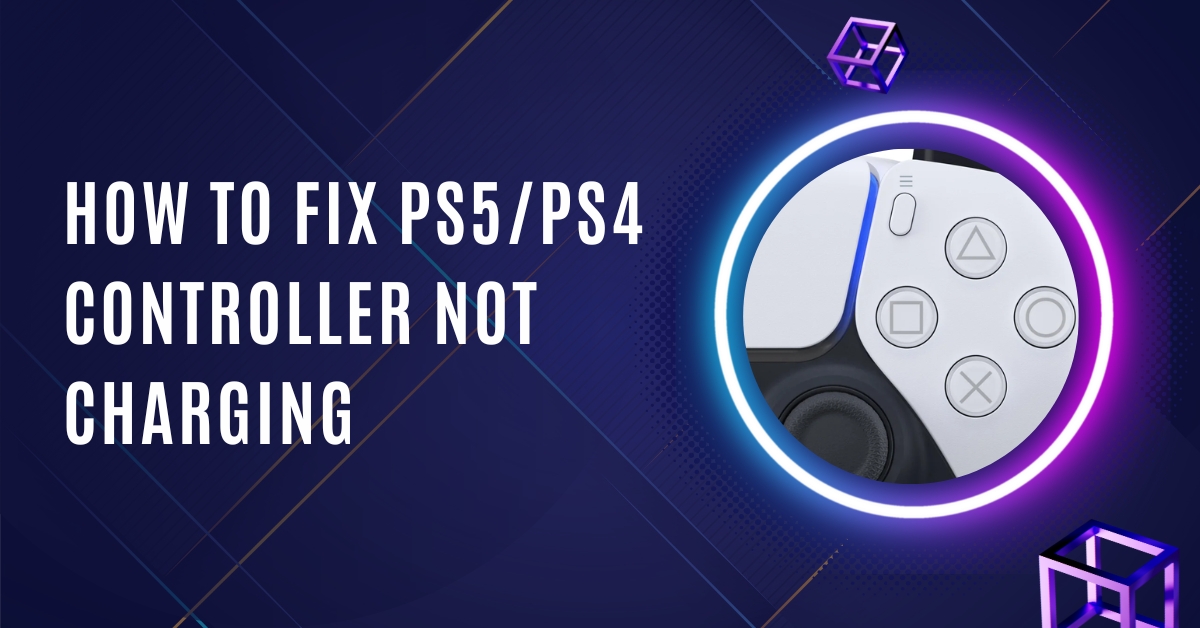In the world of video games, the PlayStation 5 and PlayStation 4 controllers are among the most widely used. However, sometimes players may have problems with their controllers not charging or staying charged.
If your PlayStation 4 controller isn’t charging, you might try a different charging cord or inspect the port. Alternate solutions include power cycling the PS4 and/or resetting and re-pairing the controller. It’s also possible that the problem lies in the device’s charging port or cord.
There might be several causes for your PS4 controller to stop charging. Any number of factors might be at play, from something as simple as a loose wire or some dust to something more serious that necessitates purchasing a replacement controller.
In this post, we’ll go over some of the most often asked issues about the PS5/PS4 controller not charging problem, as well as some potential causes and solutions.
How to Fix PS5/PS4 Controller Not Charging Issue
There are many ways to fix the PS5/PS4 controller not charging issue. Most potential ones are listed below:
- Check the charging cable: Make sure the charging cable is securely connected to both the controller and the charging device. Try using a different cable to see if that resolves the issue.
- Check the charging port: Make sure the charging port on the controller is clean and free of any debris. Use a small brush or a toothpick to clean the port gently.
- Use a different charging device: Try charging the controller using a different USB port or power source to see if that resolves the issue.
- Reset the controller: Shut off the PS4 now. Take the controller away from the PlayStation 4. Under the “L2” on the controller’s back is the “reset” button. A pin or other small object may be used to push the button within, and it has to be held for at least five seconds. Using the USB cord, reconnect the controller to the game system. Turn on the PS4 by plugging it in and pressing the PS button. This will reset the controller and may resolve any charging issues.
- Replace the battery: If the above steps do not work, the issue may be with the battery. You can purchase a replacement battery and replace it yourself.
Why PS5/PS4 Controller Is Not Charging?
There are several potential reasons why a PS5 or PS4 controller may not be charging. Some common causes include:
- Dead batteries: If the controller’s batteries are completely dead, it will not charge until they are replaced.
- Faulty charging cable: If the charging cable is damaged or not working properly, it may not be able to charge the controller. Try using a different cable to see if that resolves the issue.
- USB port problems: If the USB port on the PS5 or PS4 console is not functioning properly, it may not be able to charge the controller. Try using a different USB port or connecting the controller to a USB power adapter.
- Damaged charging port: If the charging port on the controller is damaged or not working properly, it may not be able to charge.
- Power problems: If the power supply to the PS5 or PS4 console is not functioning properly, the controller may not charge.
- Software issues: Sometimes, the controller may not charge due to a software bug or outdated firmware.
To troubleshoot the problem, you can try the following steps:
- Make sure that the controller is properly connected to the charging cable and that the cable is securely plugged into the PS5 or PS4 console.
- Try using a different charging cable or USB port to see if that resolves the issue.
- If the controller is not turning on, try holding down the PS button and Share button simultaneously for at least 10 seconds to reset it.
- If none of the above steps work, you may need to contact Sony customer support for further assistance or consider getting it repaired.
Why is the PS5/PS4 Controller Not Holding The Charge?
There are several potential reasons why a PS5 or PS4 controller may not be holding a charge. Some common causes include:
- Old batteries: The batteries in the controller may be old and no longer able to hold a charge as they used to.
- Power-intensive usage: If the controller is used frequently or for extended periods of time, it may deplete the battery faster.
- Power-saving settings: The power-saving settings on the PS5 or PS4 console may be set too aggressively, causing the controller to turn off or go into standby mode when not in use.
- Software issues: Sometimes, the controller may not hold a charge due to a software bug or outdated firmware.
To troubleshoot the problem, you can try the following steps:
- Check the battery level indicator on the controller to see if the batteries need to be replaced.
- Reduce the amount of time the controller is used or the intensity of usage.
- Check and adjust the power-saving settings on the PS5 or PS4 console to ensure the controller is not turning off or going into standby mode prematurely.
- If none of the above steps work, you may need to contact Sony customer support for further assistance or consider getting it repaired.
FAQs
Can I charge my PS5/PS4 controller while using it?
Yes, you can charge your PS5/PS4 controller while using it by connecting it to the console or a charging device using a USB cable.
How long does it take to charge a PS5/PS4 controller?
It typically takes around 2 hours to charge a PS5/PS4 controller fully.
Can I use a third-party charging cable to charge my PS5/PS4 controller?
Yes, you can use a third-party charging cable to charge your PS5/PS4 controller as long as it is a high-quality, USB-certified cable.
Conclusion
In conclusion, if your PS5/PS4 controller is not charging or not holding a charge, there are several steps you can take to troubleshoot and fix the issue. These include checking the charging cable and port, using a different charging device, resetting the controller, and replacing the battery. If the issue persists, it may be a good idea to contact the manufacturer for assistance.