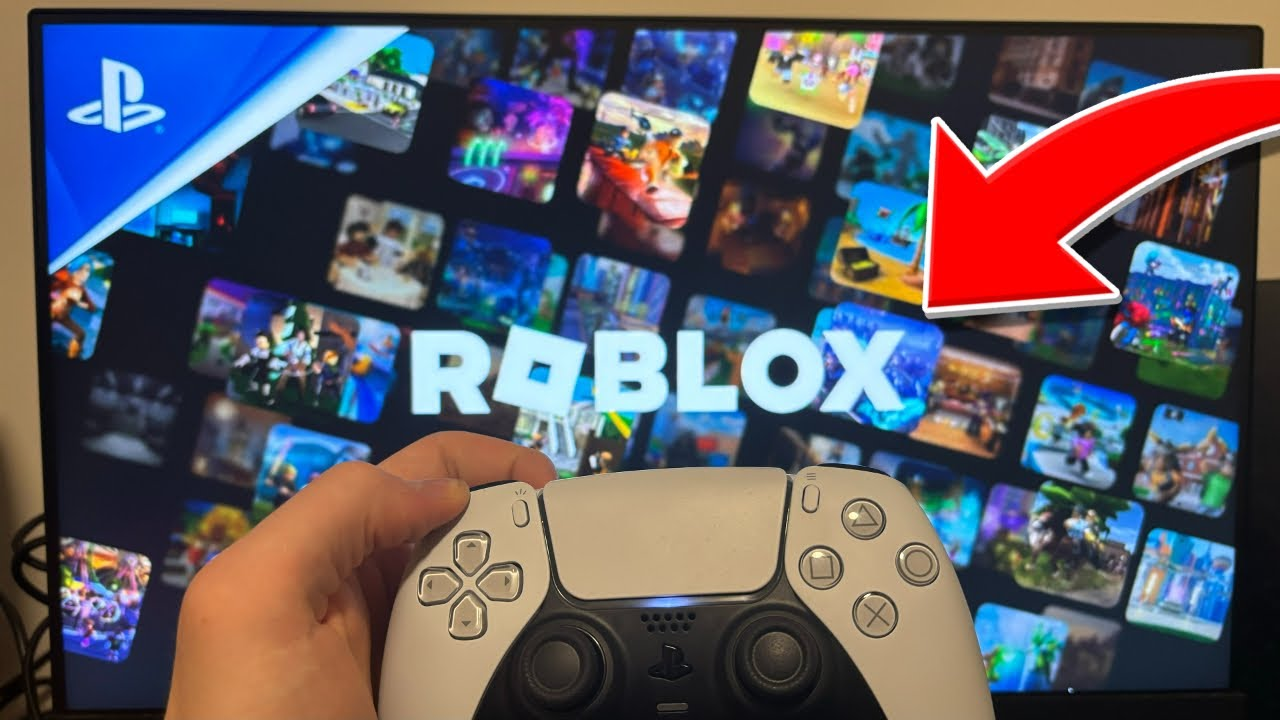To download Roblox on your PS5, go to the PlayStation Store and search for Roblox. Then, select the Roblox icon and follow the prompts to download the game.
It’s free and doesn’t require a PlayStation Plus subscription. Roblox, a popular online gaming platform, is now available on PlayStation consoles, including the PS5. Players can enjoy a wide range of user-created games and experiences on their PS5 by downloading Roblox.
We will guide you on how to download Roblox on your PS5 without the need for a PlayStation Plus subscription. Whether you’re new to Roblox or a seasoned player, getting started on your PS5 is quick and easy. Keep reading to learn how to download Roblox on your PS5 and start playing right away.

Credit: www.pcmag.com
Step 1: Accessing The Playstation Store
To download Roblox on your PS5, follow these steps: Access the PlayStation Store on your console or online, search for Roblox, and select the Roblox icon to download.
Using A Playstation Console
To download Roblox on your PS5, the first step is to access the PlayStation Store. Here’s how you can do it using a PlayStation console:
1. Power on your PS5 console and sign in to your PlayStation Network account.
2. From the home screen, scroll over to the “Library” tab and select it.
3. In the library, navigate to the “All” tab, which displays all the games and apps you have access to.
4. Use the search icon located in the top-right corner of the screen to search for “Roblox”.
5. Once you find the Roblox app, select it and click on the download button.
6. The download process will then begin, and you can monitor the progress from the console’s notifications area.
7. After the download is complete, the Roblox app will be available to launch and play on your PS5.
Using A Web Browser
Alternatively, you can also download Roblox on your PS5 using a web browser. Follow these steps:
1. Open a web browser on your computer or mobile device and go to the PlayStation Store website.
2. Sign in to your PlayStation Network account.
3. In the search bar at the top of the page, type in “Roblox” and hit enter.
4. From the search results, click on the Roblox app.
5. On the Roblox page, you’ll see the option to “Add to Cart”. Click on it.
6. Review your cart and proceed to check out.
7. Follow the prompts to complete the purchase. If the app is free, it will be added to your library without any charge.
8. Now, go to your PS5 console and access the library as mentioned in the previous steps.
9. You should see the Roblox app in your library. Select it and click on the download button.
10. Once the download is complete, you can start enjoying Roblox on your PS5.
Downloading Roblox on your PS5 is a simple process that allows you to dive into the world of creativity and adventure. Whether you prefer using a PlayStation console or a web browser, follow these steps and get ready to explore the endless possibilities of Roblox.
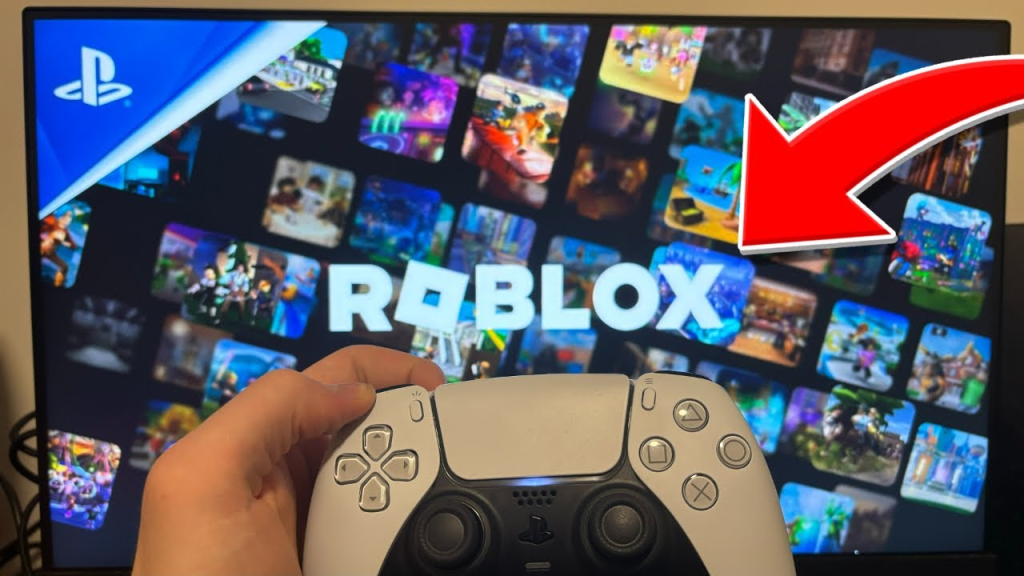
Credit: YouTube
Step 2: Searching For Roblox
To download Roblox on your PS5, go to the PlayStation Store on your console or online, search for Roblox, and select the Roblox icon to begin the download process. Enjoy playing Roblox on your PlayStation without needing a PlayStation Plus subscription.
Once you have successfully logged into your PlayStation 5, the next step is to search for Roblox using the search function. Here’s how you can find and download Roblox on your PS5:
Using The Search Function
1. From your home screen, navigate to the PlayStation Store.
2. Once you’re in the PlayStation Store, use the search icon or browse through the various categories available to find Roblox.
3. If you already know the name of the game, you can simply type “Roblox” in the search bar. This will bring up a list of search results related to Roblox.
4. Select the Roblox icon from the search results to access the game’s page.
5. On the game’s page, you will find detailed information about Roblox, including user reviews, screenshots, and additional content.
Browsing Through Game Categories
If you’re not sure about the exact name of the game or want to explore different options, you can also browse through the game categories to find Roblox. Here’s how:
1. From the PlayStation Store home screen, navigate to the “Games” section.
2. Under the “Games” section, you will find various categories such as “Action,” “Adventure,” “Role-Playing,” and more.
3. Scroll through the different categories until you find the “Adventure” category.
4. Within the “Adventure” category, you can further refine your search by selecting the “Open World” subcategory.
5. Look for Roblox within the list of games displayed in the “Open World” subcategory.
6. Once you find Roblox, select the game to access its page and proceed with the download.
By using the search function or browsing through game categories, you can easily find and download Roblox on your PlayStation 5. Enjoy the immersive world of Roblox and let your creativity soar!
Step 3: Downloading Roblox
Now that you’ve successfully created a Roblox account and logged in on your PlayStation 5, it’s time to download the Roblox app and start exploring the countless games and experiences it offers. Follow these simple steps to get started:
Selecting The Roblox App
To download Roblox on your PS5, you need to navigate to the PlayStation Store. You can access the PlayStation Store directly on your console or through the PlayStation website. Here’s how:
1. Turn on your PlayStation 5 and sign in to your account.
If you’re using your console, you can find the PlayStation Store icon on the home screen. Alternatively, you can access the PlayStation Store through a web browser by visiting the official PlayStation website.
2. Open the PlayStation Store.
Once you’re on the PlayStation Store, you can either browse through the available games or use the search function to find Roblox.
3. Find Roblox.
Using the search icon or the search bar, type in “Roblox” and select the Roblox app from the search results.
4. Initiating the download.
Once you’ve selected the Roblox app, you’ll be taken to the app’s page. Here, you’ll find more information about the app, including its size and user ratings. To start the download, simply click on the “Download” button.
Initiating The Download
Once you’ve selected the Roblox app in the PlayStation Store, you can begin the download process. Here’s what you need to do:
1. Click on the “Download” button.
After clicking the “Download” button, the download process will begin. The time it takes to download the app will depend on your internet connection speed. Once the download is complete, the Roblox app will be installed on your PS5.
2. Wait for the download to finish.
During the download process, it’s important to remain patient and allow the app to fully download. Avoid interrupting the download by turning off your console or disconnecting from the internet.
3. Launching Roblox.
Once the download is complete, you can launch the Roblox app from your PS5. The app will appear on your home screen or under the “Games” section.
Congratulations! You’ve successfully downloaded Roblox on your PlayStation 5. Now you can start exploring the wide variety of games, making new friends, and unleashing your creativity within the Roblox community.
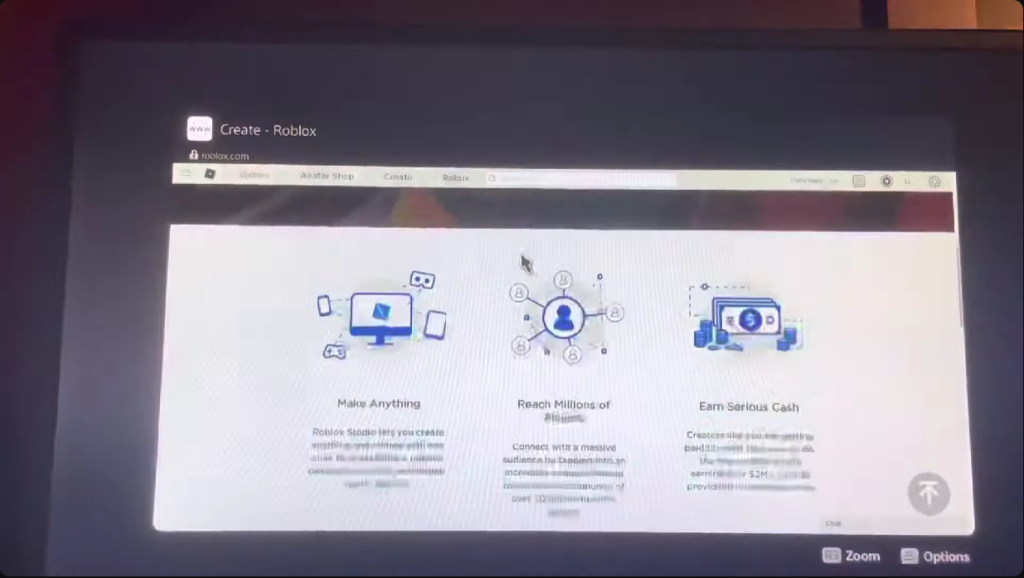
Credit: YouTube
Frequently Asked Questions On How To Download Roblox On Ps5
Can You Download Roblox On Ps5?
Yes, you can download Roblox on PS5 from the PlayStation Store on your console or online. Simply find the Roblox icon, select it, and download the game. No PlayStation Plus subscription is required to play online.
Why Is Roblox Not Working On Ps5?
Roblox is not currently available on PS5. Users cannot download or play Roblox on PS5.
Do You Need Ps Plus To Play Roblox?
No, you do not need PS Plus to play Roblox on PlayStation. Roblox is free to play online.
How Do You Download Roblox App?
To download the Roblox app, sign in at roblox. com, select a game, click Play, and download the installation file for your computer. For mobile devices, download the Roblox app from the App Store (iPhone/iPad) or Play Store (Android). No PlayStation Plus subscription is needed to play Roblox on PlayStation.
Conclusion
Downloading Roblox on your PS5 is a simple process that allows you to enjoy the game without any hassle. By visiting the PlayStation Store and searching for Roblox, you can easily find and download the game. Whether you’re a new or existing player, this is an exciting opportunity to explore and immerse yourself in the world of Roblox on your PS5.
So don’t miss out and start downloading now to join millions of players worldwide.