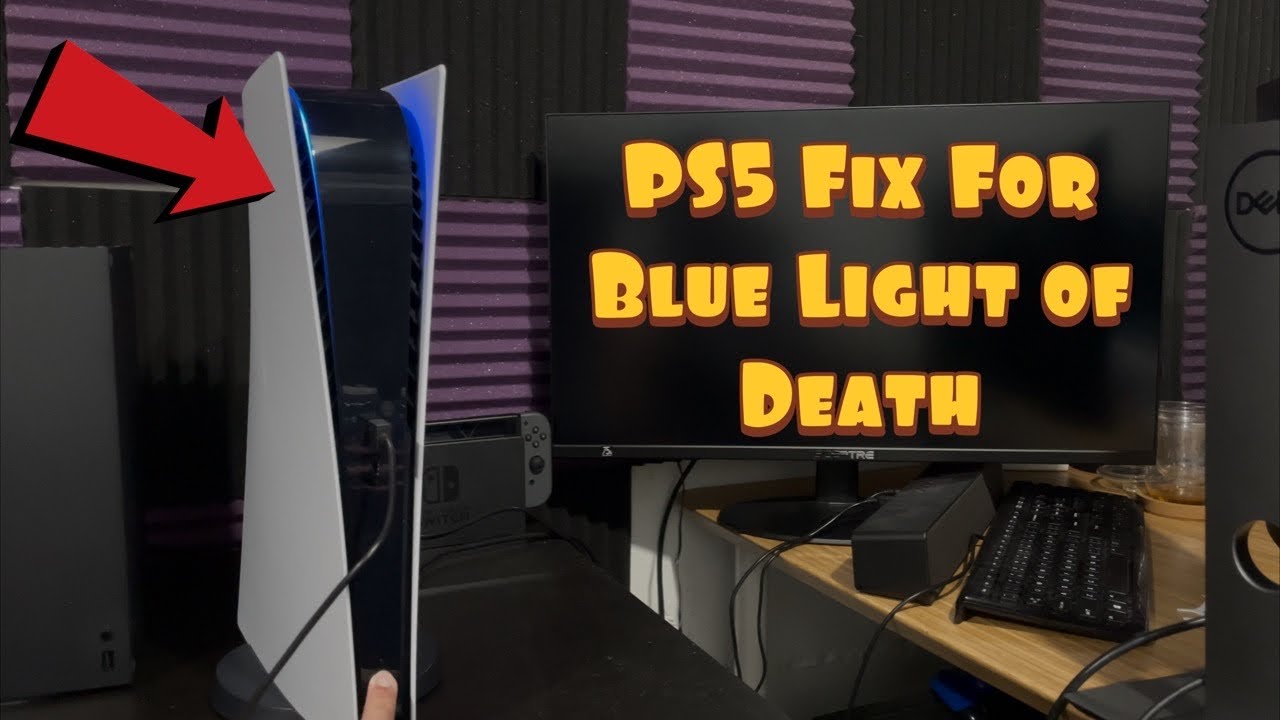Your PS5 blinking blue can indicate a power issue or signal it is having trouble communicating with your TV. This pulsing blue light is often termed the “Blue Light of Death.”
Confronted with a blinking blue light on your PlayStation 5 can be quite distressing, especially if you were looking forward to a gaming session. Understanding the root cause is essential, whether it’s a power supply problem, an HDMI hiccup, or perhaps a software glitch.
The infamous “Blue Light of Death” flashes a warning that your console requires attention before you can resume your immersive gaming adventures. Providing a quick diagnosis, this blue indicator helps you troubleshoot effectively, safeguarding your gaming investment. Address this matter promptly to ensure your PS5 returns to its optimal, operational state and gets you back into the gaming realm swiftly.
Credit: www.reddit.com
Understanding The Ps5 Blue Light Of Death
Is your PS5 blinking blue and refusing to work? You might be facing the dreaded Blue Light of Death. This issue can prevent your console from booting up properly. It leaves many gamers scratching their heads in worry. Don’t fret just yet. Let’s dive into what this blue light signifies and troubleshoot together.
Defining The Blue Light Indicator
The blue light on your PS5 serves as a system status indicator. Normally, it lights up briefly when you turn on the console. Then it fades to white, signaling everything is in order. A pulsing blue light that doesn’t change to white, however, points to potential issues. This light could mean hardware problems or software glitches.
History And Precedence Of Console Light Errors
Game consoles have a history with indicator lights. Take the PS4’s Blue Light of Death or the Xbox’s Red Ring of Death as past examples. These color-coded warnings alert users to various errors. Below you’ll find a brief history of such indicators:
- PS4 Blue Light: Indicated a failed hardware connection.
- Xbox Red Ring: Pointed to general hardware failure.
- PS3 Yellow Light: Also known as the Yellow Light of Death, signaling a serious malfunction.
Knowing this history helps us understand that a blinking blue light on the PS5 isn’t unusual in console terms. It’s a part of an ongoing communication method between the system and the user.

Credit: www.hackerrank.com
Common Causes For Your Ps5 Blinking Blue
Discover the reasons behind the blue blinking light on your PS5. This comprehensive guide will detail common issues that cause this to happen. Understanding these will help you troubleshoot effectively.
Hardware Malfunctions
Sometimes, the PS5 might encounter hardware issues. A loose connection or damage within the console causes the blue light to blink. Check these components:
- HDMI cable: Ensure it is securely plugged in.
- Power cord: Verify it’s connected properly to your PS5.
- Hard drive: It should be seated correctly without damage.
Software Glitches And Updates
Software issues or pending updates can also lead to the blinking blue light. Try these fixes:
- Restart: Turn your PS5 off and on again.
- Update: Download the latest system software.
- Rebuild Database: Use Safe Mode option to rebuild the database.
Connection And Power Supply Issues
The blue blinking may signal power or connection problems. Ensure your PS5’s power supply functions correctly. Try a different socket. Also, check cable connections for any signs of wear or damage.
Overheating Problems
Overheating can cause the blue light to blink. Your PS5 needs good airflow. Keep it in a cool, well-ventilated area. Remove any dust from vents to lower the temperature.
How to Fix PS5 Blinking Blue Light
Welcome to our guide on solving a common issue faced by PS5 users: the blue blinking light. When a PS5 blinks blue, it’s signaling a problem. This can range from simple fixes to more serious issues. Follow these steps to identify and resolve the issue, getting back to gaming as quickly as possible.
Initial Steps And Quick Fixes
Before diving into complex solutions, try these quick fixes:
- Check your cables: Ensure all connections are secure.
- Power cycle: Turn off your console, unplug for a few minutes, and restart.
- Update: Make sure your PS5’s software is up to date.
Systematic Troubleshooting Techniques
Follow a step-by-step approach for a deeper fix:
- Safe Mode: Boot your PS5 in Safe Mode and rebuild the database.
- Hardware check: Look for any signs of damage on your PS5 unit and accessories.
- Solid state drive (SSD): If you’ve installed an SSD, ensure it’s compatible and properly seated.
Contacting Official Support
Still stuck? Reach out to the experts:
| Option | Details |
|---|---|
| PlayStation Support: | Use the official PlayStation website to contact support. |
| Helpline: | Call the customer service number provided by PlayStation. |
| Repair Centers: | Locate authorized repair centers and visit or send your unit in. |
Preventative Measures And Long-term Care
A flashing blue light on your PS5 can signal an issue with the system’s hardware or software. To avoid this problem, consider some straightforward stafforthy actual-time that prolong your console’s life. Focus on proper ventilation, regular updates, and essential care tips for optimum performance. Let’s dive into each aspect.
Proper Ventilation And Cleaning
Keeping your PS5 cool is critical. Ensure ample space around your console for air circulation. Avoid confined spaces that trap heat.
- Clean regularly to prevent dust build-up.
- Use a soft brush or cloth to wipe exterior vents.
- For internal cleaning, refer to Sony’s guidelines.
Firmware Maintenance And Regular Updates
Firmware updates are vital for system stability and security. They often provide fixes for common bugs.
- Set your PS5 for automatic updates.
- Check manually for updates in the system settings.
- Restart your console after updating to ensure changes take effect.
Best Practices To Extend Console Life
Handle with care to maintain your console’s longevity.
Avoid moving the PS5 while it’s on or during physical gameplay. Keep liquids and food away from the console. Invest in a surge protector to safeguard against power surges.
| Action | Benefit |
|---|---|
| Avoid direct sunlight | Prevents overheating |
| Power off properly | Reduces risk of data corruption |
| Use official accessories | Ensures compatibility and safety |
Understanding Repair Options
Is your PS5 blinking blue and leaving you feeling blue too? This could signal a hardware issue known as the ‘blue light of death.’ But don’t worry! Let’s explore your repair options so you can get back to gaming in no time.
Diy Repair Versus Professional Help
DIY repair might be tempting. It’s often seen as a quick fix and can be less expensive. However, without the right tools and knowledge, it can lead to more damage. On the flip side, professional help ensures safe and reliable repairs, but at a higher cost. It’s a choice between time, cost, and expertise.
Warranty And Repair Costs
Check your PS5 warranty first! Sony provides a one-year warranty that could cover repairs. No warranty means you might face some costs. Repair costs vary, but expect to pay for labor and parts. Save money by looking out for a service center offering a free diagnostic test.
Finding Reliable Repair Services
Choosing a repair service is crucial. Seek a reputable and certified technician known for quality service. You can start by searching online for “PS5 repair near me” and check out reviews. Or, visit the official Sony website for authorized repair centers. Here’s a quick list of steps to help you:
- Read online reviews and ratings
- Ask for recommendations from other gamers
- Verify the credentials of the repair shop
- Ensure they offer a warranty for their repair work
A reliable service will guarantee a quick and efficient fix, letting you jump back into your favorite games worry-free.

Credit: m.youtube.com
The elusive blue light of your PS5 can seem like a cryptic signal, throwing even the savviest gamers into a frenzy. Fortunately, the digital age brings not only challenges but also resourceful ways to solve them. Navigating user experiences and community solutions reveal patterns, fixes, and support, providing a much-needed lifeline to gamers in distress.
Online Forums And Community Feedback
Tapping into the collective wisdom of the gaming community stands as a beacon of hope. Various online forums brim with discussions, offering valuable insights into the blinking blue conundrum. Here’s what users often find:
- Common problems and solutions shared by forum members
- Technical expertise from seasoned gamers and tech enthusiasts
- Shared experiences leading to a deeper understanding of possible issues
These platforms facilitate the exchange of information, bringing clarity to the confusion that a blinking blue light can cause.
Documented Case Studies And Success Stories
Reading documented case studies and success stories helps demystify the issue. Every case is a learning opportunity that equips users with actionable knowledge:
| Issue | Community Solution |
|---|---|
| Incomplete power cycle | The solution involved a complete shutdown and unplugging of the console |
| Software glitch | Success was found by reinstalling the system software |
Scouring the internet for such studies can ultimately lead to the resolution of your PS5’s blinking blue light.
If you’ve vanquished the blinking blue light, sharing your odyssey could be a lifeline to fellow gamers. Here’s how you can contribute:
- Post detailed accounts of your troubleshooting process on platforms like Reddit or official Sony forums
- Include step-by-step solutions to provide clear guidance for others
- Use screenshots and videos to enhance your narrative and provide visual support
By documenting your journey, you forge a path for others to follow.
Frequently Asked Questions For Why Is My Ps5 Blinking Blue
Why Does My Ps5 Controller Keep Flashing Blue?
Your PS5 controller may flash blue due to pairing issues or connection problems. Check that it’s properly synced with your console. If issues persist, try resetting the controller.
Why Is My Ps5 Light Flashing?
Your PS5 light may flash due to system errors, overheating, or pending updates. Check for system alerts, ensure proper ventilation, and perform any necessary updates.
Why Is My Playstation Just Blinking Blue?
Your PlayStation may blink blue due to power issues, system errors, or hardware malfunctions. Check connections, perform a power cycle, and seek support if needed.
How Do You Fix The Blue Light Of Death?
To fix the blue light of death on a console, perform a power cycle by unplugging it for 20 minutes, then restart. If unsuccessful, check for loose cables or faulty hardware, and consider a factory reset or professional repair service.
Conclusion
Encountering the blue blinking light on your PS5 can be disconcerting. We’ve covered common causes and offered practical solutions. Remember, timely action can safeguard your console’s longevity and performance. If issues persist, don’t hesitate to seek assistance from Sony’s support team.
Game on with confidence, knowing how to tackle the blue blink effectively!