The most common reasons why a PS5 keeps turning off are overheating caused by dust build-up and a damaged power supply. Cleaning the console properly with a vacuum cleaner and replacing the power supply may solve the issue.

Credit: www.wikihow.com
Possible Causes
Possible causes for your PS5 repeatedly turning off could be overheating caused by dust build-up, a damaged power supply, or a loose power cord. Ensure the console is properly cleaned and ventilated, consider replacing the power supply if necessary, and make sure the power cord is securely connected.
Overheating
If your PS5 keeps turning off, one possible cause could be overheating. Over time, dust can build up inside the console, blocking the intake fans and preventing proper airflow. When the console overheats, it automatically shuts off to prevent damage. To fix this issue, you will need to clean the console and ensure proper ventilation.
Power Supply Issues
Another possible cause for your PS5 turning off is power supply issues. If the power supply is damaged or faulty, it may not be providing enough power to keep the console running. You may need to replace the power supply with a new one to resolve this issue.
Loose Power Cord
A loose power cord can also cause your PS5 to turn off unexpectedly. If the power cable is not plugged in correctly or becomes loose, it can interrupt the power supply to the console and cause it to shut down. Make sure the power cord is securely connected to both the console and the power outlet to avoid this issue.
Solutions
If your PS5 keeps turning off, it could be due to overheating caused by dust build-up. Try cleaning the console properly or replacing the power supply if necessary. Another possible cause could be a loose power cord, so make sure it is plugged in correctly.
Cleaning The Console
One possible solution to address the issue of your PS5 turning off is to clean the console. Dust build-up inside the console can lead to overheating and system shutdowns. However, it is important to clean the console correctly to avoid causing any damage.
Here are a few steps you can follow to clean your PS5:
- Switch off the console and unplug it from the power source.
- Use a vacuum cleaner with a brush attachment to gently remove the dust from the exterior of the console. Avoid using canned air, as it can blow the dust deeper into the system.
- If necessary, you can remove the side panels of the console to access the internal components. Take care not to damage any cables or connectors while doing this.
- Use a soft, lint-free cloth or an anti-static brush to carefully clean the internal components, such as the fan and heat sink.
- Once you have cleaned the console, reassemble it carefully and ensure that all cables are securely connected.
- Plug in the power cord, switch on the console, and check if the issue is resolved.
Cleaning your PS5 regularly can help prevent overheating and system shutdowns, ensuring a smoother gaming experience.
Replacing The Power Supply
If cleaning the console doesn’t resolve the issue, it is possible that the power supply is damaged. In such cases, replacing the power supply with a new one may be necessary to fix the problem.
To replace the power supply of your PS5, you can follow these steps:
- Turn off the console and unplug it from the power source.
- Locate the power supply unit, which is usually found at the back of the console.
- Unscrew any screws or bolts that are securing the power supply unit in place.
- Disconnect the cables connected to the power supply, taking note of their positions for reassembly.
- Remove the old power supply unit and replace it with a new one that is compatible with your PS5 model.
- Reconnect the cables to the new power supply, ensuring they are securely plugged in.
- Screw the new power supply unit back into place.
- Plug in the power cord, switch on the console, and check if the issue is resolved.
Replacing the power supply can be a more advanced solution, so if you are not confident in doing it yourself, it is recommended to seek assistance from a professional technician.
Ensuring Proper Power Cord Connection
In some cases, the issue of the PS5 turning off might be due to a loose power cord connection. Ensuring that the power cord is plugged in correctly can help resolve this issue.
Here are the steps you can follow to ensure a proper power cord connection:
- Turn off the console and unplug it from the power source.
- Check both ends of the power cord for any dust or debris, and clean it if necessary.
- Make sure that the power cord is securely plugged into the console’s power input and the power outlet.
- Double-check the connection by gently tugging on the power cord to ensure it is snugly in place.
- Plug in the power cord, switch on the console, and check if the issue is resolved.
Ensuring a proper power cord connection is a simple yet essential step to rule out any loose connections that may cause your PS5 to turn off unexpectedly.
Preventive Measures
Experiencing issues with your PS5 turning off unexpectedly can be frustrating, but implementing some preventive measures can help ensure a smoother gaming experience. By following these tips, you can keep your PS5 running smoothly for longer periods and avoid any unwanted interruptions during your gaming sessions.
Regular Maintenance
Regular maintenance is crucial for the optimal functioning of your PS5. Here are some key maintenance practices you should follow:
- Keep the console in a well-ventilated area to prevent overheating.
- Ensure there is no dust build-up on the console’s external surfaces.
- Clean the console regularly with a vacuum cleaner instead of using canned air, as canned air can blow dust deeper into the console.
- Check for any firmware updates and install them promptly to keep your console up to date.
Optimal Placement
The placement of your PS5 can significantly impact its performance and longevity. Consider the following factors when deciding where to position your console:
- Place the PS5 on a flat and stable surface to prevent accidental falls or vibrations.
- Ensure that there is enough space around the console for proper airflow and ventilation, preventing overheating.
- Avoid placing the console near heat sources such as radiators, direct sunlight, or other electronic devices that generate heat.
Proper Cleaning Techniques
Cleaning your PS5 correctly is essential to maintain its functionality and prevent any potential issues. Here are some tips for cleaning your console:
- Turn off the console and unplug it from the power source before cleaning.
- Use a soft microfiber cloth to wipe dust and smudges off the external surfaces of the console.
- For more precise cleaning, dampen the cloth with a mild cleaning solution or isopropyl alcohol. Avoid using excessive moisture.
- Be gentle and avoid applying too much pressure while cleaning to prevent any damage to the console.
- Avoid using abrasive materials or harsh chemicals that might scratch or corrode the console.
Following these preventive measures can help you maintain a reliable and uninterrupted gaming experience on your PS5. By implementing regular maintenance practices, placing your console in an optimal location, and cleaning it correctly, you can minimize the chances of your PS5 turning off unexpectedly and enjoy your gaming sessions to the fullest.
Credit: www.reddit.com

Credit: gadgetmates.com
Frequently Asked Questions For Why Does My Ps5 Keep Turning Off
Why Does My Playstation Keep Turning Off?
Your PlayStation may keep turning off due to overheating caused by dust build-up. Another possibility is a damaged power supply, which may require replacement. Ensure that the console is not overheating by cleaning it properly and allowing for adequate airflow.
Also, check if the power cord is securely plugged in.
Why Isn T My Ps5 Staying On?
If your PS5 is not staying on, it could be due to overheating caused by dust build-up or a damaged power supply. Make sure to clean the console properly and replace the power supply if necessary. Ensure that the console has enough cold airflow and that the power cord is plugged in correctly.
Why Did My Ps5 Turn Off And Won’t Turn Back On?
If your PS5 turns off and won’t turn back on, it could be due to overheating caused by dust build-up or a damaged power supply. Make sure the console is clean and properly ventilated. If the power supply is damaged, you may need to replace it.
How Do I Stop My Ps5 From Turning On By Itself?
To stop your PS5 from turning on by itself, make sure to clean the console regularly to avoid overheating. Use a vacuum cleaner instead of canned air. Ensure that the power cord is securely plugged in. If the issue persists, consider replacing the power supply with a new one.
Conclusion
If you’re experiencing the issue of your PS5 constantly turning off, there are a few potential causes to consider. One possibility is that the console is overheating, which can be caused by a buildup of dust or blocked intake fans.
Another factor could be a damaged power supply or a loose power cord. To resolve these issues, it’s important to ensure proper ventilation, regularly clean the console, and check the power connections. By addressing these potential issues, you can enjoy uninterrupted gaming sessions on your PS5.
{ “@context”: “https://schema.org”, “@type”: “FAQPage”, “mainEntity”: [ { “@type”: “Question”, “name”: “Why does my PlayStation keep turning off?”, “acceptedAnswer”: { “@type”: “Answer”, “text”: “Your PlayStation may keep turning off due to overheating caused by dust build-up. Another possibility is a damaged power supply, which may require replacement. Ensure that the console is not overheating by cleaning it properly and allowing for adequate airflow. Also, check if the power cord is securely plugged in.” } } , { “@type”: “Question”, “name”: “Why isn t my PS5 staying on?”, “acceptedAnswer”: { “@type”: “Answer”, “text”: “If your PS5 is not staying on, it could be due to overheating caused by dust build-up or a damaged power supply. Make sure to clean the console properly and replace the power supply if necessary. Ensure that the console has enough cold airflow and that the power cord is plugged in correctly.” } } , { “@type”: “Question”, “name”: “Why did my PS5 turn off and won’t turn back on?”, “acceptedAnswer”: { “@type”: “Answer”, “text”: “If your PS5 turns off and won’t turn back on, it could be due to overheating caused by dust build-up or a damaged power supply. Make sure the console is clean and properly ventilated. If the power supply is damaged, you may need to replace it.” } } , { “@type”: “Question”, “name”: “How do I stop my PS5 from turning on by itself?”, “acceptedAnswer”: { “@type”: “Answer”, “text”: “To stop your PS5 from turning on by itself, make sure to clean the console regularly to avoid overheating. Use a vacuum cleaner instead of canned air. Ensure that the power cord is securely plugged in. If the issue persists, consider replacing the power supply with a new one.” } } ] }