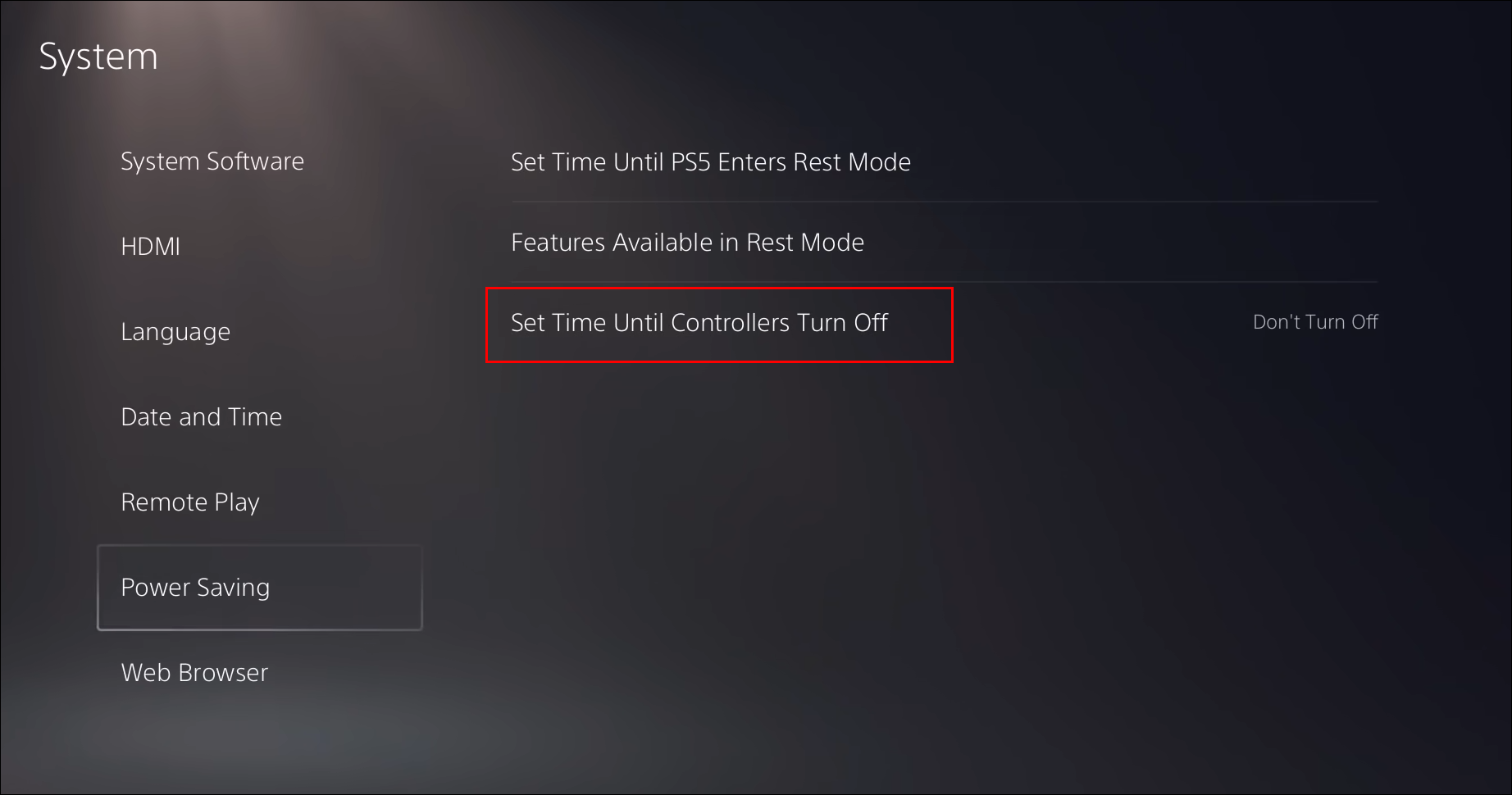To stop the PS5 from turning on with the TV, go into console settings and disable “HDMI device link.” Turning off this setting will prevent the console from automatically powering on when the TV is turned on.
If you’re having trouble with your PS5 automatically turning on when you turn on the TV, there is a simple solution. By disabling the “HDMI device link” setting in the console settings, you can prevent the PS5 from powering on whenever the TV is turned on.
This can be a useful feature if you want more control over when your console is active. We will guide you through the steps to disable this setting and stop your PS5 from turning on with the TV. So, if you’re tired of your console switching on every time you want to watch TV, read on to find out how to fix this issue.

Credit: www.makeuseof.com
Methods For Stopping Ps5 From Turning On With Tv
Methods for stopping PS5 from turning on with TV
Do you find it annoying when your PS5 turns on automatically every time you turn on your TV? Thankfully, there are a few methods you can try to stop this from happening. In this blog post, we will discuss two effective methods: disabling HDMI Device Link and enabling One-Touch Play. Let’s take a closer look at each method and how you can implement them.
Disable Hdmi Device Link
If you want to prevent your PS5 from turning on with your TV, disabling the HDMI Device Link feature is the way to go. This feature allows your TV to communicate with your PS5 and turn it on automatically. Here’s how you can disable it:
- Navigate to the console settings on your PS5.
- Scroll down and select “System”.
- Choose “HDMI” from the list of options.
- Select “HDMI Device Link”.
- Toggle the switch to turn off the feature.
By following these steps, you can disable the HDMI Device Link feature and prevent your PS5 from turning on when you turn on your TV.
Enable One-touch Play
Another method to stop your PS5 from turning on with your TV is by enabling the One-Touch Play feature. This feature allows your PS5 to turn on automatically when you turn on your TV, but it also provides an option to disable it. Here’s how you can enable One-Touch Play:
- Open the settings on your TV.
- Navigate to the HDMI-CEC settings.
- Find the option for One-Touch Play and enable it.
Once you’ve enabled One-Touch Play, you can go back to your PS5 and disable the HDMI Device Link feature using the steps mentioned earlier. This way, your PS5 won’t turn on automatically anymore.
Implementing these methods will give you the control to stop your PS5 from turning on with your TV. Disable the HDMI Device Link feature and enable One-Touch Play to ensure that your PS5 only turns on when you want it to. Remember, it’s all about personal preferences and finding the right settings for your setup.

Credit: m.youtube.com
Alternative Methods And Perspectives
While the internet is filled with various solutions and perspectives on how to stop your PS5 from turning on with your TV, it can be overwhelming to know which methods actually work. In this section, we’ll explore alternative methods and perspectives that you can consider.
Searching For Solutions On Reddit
Reddit is often a great platform to find solutions and discussions on various topics, including gaming issues. When it comes to stopping your PS5 from turning on with your TV, Reddit can provide you with different perspectives and methods shared by fellow gamers who may have encountered similar problems.
Here are some of the key points shared by Reddit users:
- Go into the console settings and turn off “HDMI device link”.
- Disable the TV’s HDMI-CEC or AnyNet+ feature if available.
- Unplug the HDMI cable from the PS5 when not in use.
- Use a different HDMI port on the TV for your PS5.
Exploring Other Online Guides
In addition to Reddit, there are several online guides and forums that provide step-by-step instructions on how to prevent your PS5 from turning on with your TV. These guides often include alternative methods and troubleshooting techniques that you can try out.
Here are some additional methods suggested by these guides:
- Access the PS5 settings and disable the “One-Touch Play” feature.
- Update the firmware or software of your TV to see if it resolves the issue.
- Check if there are any firmware updates available for your PS5 and apply them.
- If your TV has a specific gaming mode, enable it to prevent unwanted power-on situations.
It’s important to note that not all methods may work for everyone, as different TVs and PS5 setups may have unique settings and configurations. It’s recommended to experiment with different methods and find the one that works best for your specific situation.

Credit: www.youtube.com
Frequently Asked Questions Of How To Stop Ps5 From Turning On With Tv
How Do You Stop Ps5 Turning On When I Turn My Tv On?
To stop your PS5 from turning on when you turn on your TV, go to console settings and disable the “HDMI device link” option. This will prevent the automatic power-on feature.
How Do You Stop Your Playstation From Turning On When You Turn On The Tv?
To stop your PlayStation from turning on when you turn on the TV, go into the console settings and disable “HDMI device link. “
How Do I Stop My Ps5 From Randomly Turning On?
To stop your PS5 from randomly turning on, go to console settings and disable “HDMI device link”. This will prevent the console from interacting with the TV and turning on automatically.
How Do I Stop My Ps5 From Turning On My Tv Reddit?
To stop your PS5 from turning on your TV, go to the console settings and disable “HDMI device link. “
Conclusion
To prevent your PS5 from turning on with your TV, simply navigate to the console settings and disable the “HDMI device link” option. This will ensure that the console won’t automatically power on when you turn on your TV. By following this straightforward step, you can have better control over when and how your PS5 is turned on, improving your overall gaming experience.
Enjoy uninterrupted TV time without any unwanted surprises!
{ “@context”: “https://schema.org”, “@type”: “FAQPage”, “mainEntity”: [ { “@type”: “Question”, “name”: “How do you stop PS5 turning on when I turn my TV on?”, “acceptedAnswer”: { “@type”: “Answer”, “text”: “To stop your PS5 from turning on when you turn on your TV, go to console settings and disable the \”HDMI device link\” option. This will prevent the automatic power-on feature.” } } , { “@type”: “Question”, “name”: “How do you stop your PlayStation from turning on when you turn on the TV?”, “acceptedAnswer”: { “@type”: “Answer”, “text”: “To stop your PlayStation from turning on when you turn on the TV, go into the console settings and disable \”HDMI device link.\”” } } , { “@type”: “Question”, “name”: “How do I stop my PS5 from randomly turning on?”, “acceptedAnswer”: { “@type”: “Answer”, “text”: “To stop your PS5 from randomly turning on, go to console settings and disable \”HDMI device link\”. This will prevent the console from interacting with the TV and turning on automatically.” } } , { “@type”: “Question”, “name”: “How do I stop my PS5 from turning on my TV reddit?”, “acceptedAnswer”: { “@type”: “Answer”, “text”: “To stop your PS5 from turning on your TV, go to the console settings and disable \”HDMI device link.\”” } } ] }